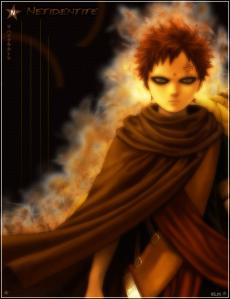Aiuti e Trick Informatici
#1

Inviato 03 settembre 2007 - 08:06
Eccoveli:
COME TOGLIERE IL SERVIZIO DI MESSAGGISTICA IMMEDIATA
allora, per chi volesse togliere il servizio di messaggistica immediata su win XP segua queste indicazioni:
start --> esegui --> scrivere "services.msc" ---> invio
scorrete la lista fino a trovare la voce "Messenger"(non
#2

Inviato 03 settembre 2007 - 08:15
Desktop restrictions can be implemented by editing the following Explorer values in the registry: (all values default to 0)
HKEY_CURRENT_USER\Software\Microsoft\Windows\CurrentVersion\Policies\Explorer
NoCommonGroups REG_DWORD
set it to 1 so that common program groups do not appear on the Start menu.
NoDesktop REG_DWORD
set it to 1 to hide all desktop icons.
NoDrives REG_DWORD
The low order (right most) bit is drive A: while the 26th bit is Drive Z:
To hide a drive, turn on its' bit. These drives will still appear in File Manager. To remove File Manager, delete winfile.exe.
If your not happy working in Hex, add these decimal number to hide the drive(s):
A: 1, B: 2, C: 4, D: 8, E: 16, F: 32, G: 64, H: 128, I: 256, J: 512, K: 1024, L: 2048, M: 4096, N: 8192, O: 16384, P: 32768, Q: 65536, R: 131072, S: 262144, T: 524288, U: 1048576, V: 2097152, W: 4194304, X: 8388608, Y: 16777216, Z: 33554432, ALL: 67108863
NoFileMenu REG_DWORD
If set to 1, the File menu in Explorer is removed.
NoFind REG_DWORD
set it to 1 to remove the Find command from the Start Menu.
NoNetConnectDisconnect REG_DWORD
A value of 1 removes the "Map Network Drive" and Disconnect Network Drive menu and right click options.
NoNetHood REG_DWORD
Set it to 1 to remove the Network Neighborhood icon and prevent network access from explorer (it will still work from a command prompt).
NoRun REG_DWORD
If set to 1, the Run command is removed from the Start menu.
NoSetFolders REG_DWORD
Set it to 1 to hide Control Panel and Printers and My Computer in Explorer and on the Start Menu.
NoSetTaskbar REG_DWORD
If set to 1, only Drag and Drop can be used to alter the Start Menu and Desktop. The Taskbar does not appear on the Start Menu.
NoTrayContextMenu REG_DWORD
If set to 1, menus do not display upon right click of the taskbar, start button, clock, or taskbar application icons. The entry is only available for NT 4.0 with SP 2 or greater.
NoViewContextMenu REG_DWORD
If set to 1, menus do not display upon right click of the desktop or Explorer's results pane. The entry is only available for NT 4.0 with SP 2 or greater.
RestrictRun REG_DWORD
Set it to 1 and only programs that you define at:
HKEY_CURRENT_USER\Software\Microsoft\Windows\CurrentVersion\Policies\Explorer\RestrictRun
can be run on the Workstation. {Setup.exe and Systray.exe must be included. This does not restrict the command line, so do not allow cmd.exe.}JSI Tip #362 for more details
NoClose REG_DWORD
Set it to 1 to remove the ShutDown button from the Start Menu. This does not disable shutdown from CTRL+ALT+DEL. To totally disable a users ability to shutdown, remove the "advanced" right to "Shutdown the System" from Policies/User Rights of User Manager for Domains.
Ichigo
Fai come naruto...
VitaminaPC.it

-----------------------------------------------------------------------
The My Bar





#3

Inviato 03 settembre 2007 - 08:27
Desktop restrictions can be implemented by editing the following Explorer values in the registry: (all values default to 0)
HKEY_CURRENT_USER\Software\Microsoft\Windows\CurrentVersion\Policies\Explorer
NoCommonGroups REG_DWORD
set it to 1 so that common program groups do not appear on the Start menu.
NoDesktop REG_DWORD
set it to 1 to hide all desktop icons.
NoDrives REG_DWORD
The low order (right most) bit is drive A: while the 26th bit is Drive Z:
To hide a drive, turn on its' bit. These drives will still appear in File Manager. To remove File Manager, delete winfile.exe.
If your not happy working in Hex, add these decimal number to hide the drive(s):
A: 1, B: 2, C: 4, D: 8, E: 16, F: 32, G: 64, H: 128, I: 256, J: 512, K: 1024, L: 2048, M: 4096, N: 8192, O: 16384, P: 32768, Q: 65536, R: 131072, S: 262144, T: 524288, U: 1048576, V: 2097152, W: 4194304, X: 8388608, Y: 16777216, Z: 33554432, ALL: 67108863
NoFileMenu REG_DWORD
If set to 1, the File menu in Explorer is removed.
NoFind REG_DWORD
set it to 1 to remove the Find command from the Start Menu.
NoNetConnectDisconnect REG_DWORD
A value of 1 removes the "Map Network Drive" and Disconnect Network Drive menu and right click options.
NoNetHood REG_DWORD
Set it to 1 to remove the Network Neighborhood icon and prevent network access from explorer (it will still work from a command prompt).
NoRun REG_DWORD
If set to 1, the Run command is removed from the Start menu.
NoSetFolders REG_DWORD
Set it to 1 to hide Control Panel and Printers and My Computer in Explorer and on the Start Menu.
NoSetTaskbar REG_DWORD
If set to 1, only Drag and Drop can be used to alter the Start Menu and Desktop. The Taskbar does not appear on the Start Menu.
NoTrayContextMenu REG_DWORD
If set to 1, menus do not display upon right click of the taskbar, start button, clock, or taskbar application icons. The entry is only available for NT 4.0 with SP 2 or greater.
NoViewContextMenu REG_DWORD
If set to 1, menus do not display upon right click of the desktop or Explorer's results pane. The entry is only available for NT 4.0 with SP 2 or greater.
RestrictRun REG_DWORD
Set it to 1 and only programs that you define at:
HKEY_CURRENT_USER\Software\Microsoft\Windows\CurrentVersion\Policies\Explorer\RestrictRun
can be run on the Workstation. {Setup.exe and Systray.exe must be included. This does not restrict the command line, so do not allow cmd.exe.}JSI Tip #362 for more details
NoClose REG_DWORD
Set it to 1 to remove the ShutDown button from the Start Menu. This does not disable shutdown from CTRL+ALT+DEL. To totally disable a users ability to shutdown, remove the "advanced" right to "Shutdown the System" from Policies/User Rights of User Manager for Domains.
certe volte mi fai paura 0o
#4

Inviato 03 settembre 2007 - 03:24
Per pulire il registro da varie schifezze che si sono attanatagliate dentro o per rimuovere chiavi oramai inutili e snellirlo consiglio questo programma semplice da usare e che funge benissimo
Bello sto programma
Forse ti sei dimenticato di mettere il link? E' per caso RegCleaner?
#5

Inviato 03 settembre 2007 - 03:27
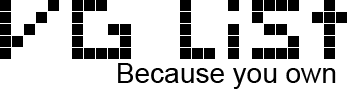


(ti ripudio come uomo, da oggi sarai mewster, l'aggraziata)
http://www.phantomca...ianto/?p=379716
Never fucking forget.
Così che non me lo dimentichi mai.
#6

Inviato 04 settembre 2007 - 02:16
Per pulire il registro da varie schifezze che si sono attanatagliate dentro o per rimuovere chiavi oramai inutili e snellirlo consiglio questo programma semplice da usare e che funge benissimo
Bello sto programma
Forse ti sei dimenticato di mettere il link? E' per caso RegCleaner?
omg
#7

Inviato 04 settembre 2007 - 07:39
Se windows media player (qualunque versione) vi da all'avvio un errore interno dell'applicazione fate cosi:
Start-->Esegui e scrivete "regsvr32 jscript.dll"
poi di nuovo
Start-->Esegui e scrivete "regsvr32 vbscript.dll"
uh questo l'avevo messo io
ahahah sono fiero di me stesso XD
Cmq sposterei in importanti





#9

Inviato 05 settembre 2007 - 08:18
Canzoni che ho composto io, anche un solo click mi farebbe felice :3
Propu - Angel
Propu - Black Sheep
Propu - Phoenix
Propu - Inhala
Propu - Black Hole (in mid-act uploading)
Propu - Pianto Nel Vuoto
Propu - V Dimension
Propu - Jade Awakening
Propu - Kryptonite
p.s: consiglio "Kryptonite", "Angel" e "Pianto Nel Vuoto" :3
#10

Inviato 05 settembre 2007 - 08:31
avete mai pensato di barare a prato fiorito sapendo gia dove sono le bombe?
sarebbe bello no? pensate ke belle figura con gli amici xDD
allora prima di tutto aprite campo fiorito da:
Start/tutti i programmi/giochi/prato fiorito
ora una volta aperto scrivete queste lettere "X Y Z Z Y
e dopo premete contemporaneamente Shift + invio
ora "tasto window+M cosi fatto avrete minimizzati tutte le applicazioni, ora riaprite campo fiorito ke a sua volta

#11

Inviato 05 settembre 2007 - 08:36
avete mai pensato di barare a prato fiorito sapendo gia dove sono le bombe?
sarebbe bello no? pensate ke belle figura con gli amici xDD
allora prima di tutto aprite campo fiorito da:
Start/tutti i programmi/giochi/prato fiorito
ora una volta aperto scrivete queste lettere "X Y Z Z Y
e dopo premete contemporaneamente Shift + invio
ora "tasto window+M cosi fatto avrete minimizzati tutte le applicazioni, ora riaprite campo fiorito ke a sua volta
Canzoni che ho composto io, anche un solo click mi farebbe felice :3
Propu - Angel
Propu - Black Sheep
Propu - Phoenix
Propu - Inhala
Propu - Black Hole (in mid-act uploading)
Propu - Pianto Nel Vuoto
Propu - V Dimension
Propu - Jade Awakening
Propu - Kryptonite
p.s: consiglio "Kryptonite", "Angel" e "Pianto Nel Vuoto" :3
#13

Inviato 20 settembre 2007 - 05:12
#15

Inviato 21 settembre 2007 - 11:37
#17

Inviato 27 febbraio 2008 - 10:31
gl'ultimi trick li ho aggiunti io partendo dal "barare a campo fiorito" all'ultimo del primo post
e nn mi sembrano cosi inutili su xD
#18

Inviato 08 marzo 2008 - 05:51
Symantec ha creato una piccola utility in grado di rimuovere dal pc ogni traccia del norton (in vista di una eventuale nuova installazione... seeeeee come no!)
Il suo nome
Messaggio modificato da Vektor, 08 marzo 2008 - 05:52
Avevo tutti i miei cd.

#20

Inviato 19 marzo 2008 - 02:18
1.doppio click su Regedit.exe nella cartella Windows
2.quindi su HKEY_CLASSES_ROOT\CLSID\{20D04FE0-3AEA-1069-A2D8-08002B30309D} \Default
3.modificare il valore a file, n dove file
Messaggio modificato da .:Roxas:., 19 marzo 2008 - 02:31
Il tempo ci viene tolto o sottratto, quasi a nostra insaputa, oppure ci sfugge non si sa come. E la cosa più indecorosa è perderlo per trascurata leggerezza.
Prova a pensarci : gran parte della vita ci scappa via mentre agiamo in modo sbagliato, la maggior parte mentre stiamo senza far niente, e l’intera esistenza trascorre in occupazioni inutili e che non ci riguardano veramente. Trovami, se sei capace, uno che dia al tempo il giusto valore, che capisca quanto può essere importante una giornata, che si renda conto che noi moriamo un po’ ogni giorno! Perché questo è il punto: noi pensiamo alla morte come a qualcosa che sta davanti a noi, mentre in gran parte è già alle nostre spalle: tutta l’esistenza trascorsa è già in suo potere.
CA 3DS - 0387-9335-0468
0 utente(i) stanno leggendo questa discussione
0 utenti, 0 visitatori, 0 utenti anonimi